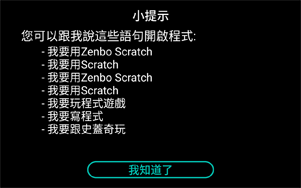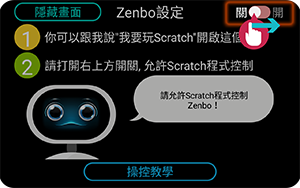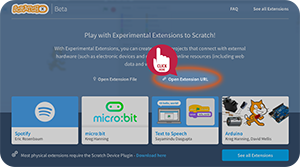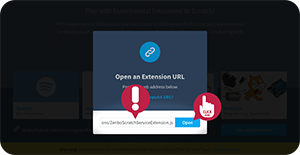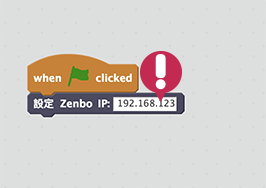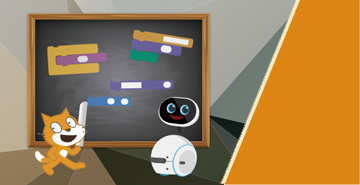Getting Started

1. First, you need have a Zenbo!
Not yet? How about buy one now! Reference the Zenbo Official Website
2. Download and install Zenbo Scratch
Launch [Zenbo Store], you can find it at category "Tools". Find Zenbo Scratch and download it!
3. Launch Zenbo Scratch
Option 1: Open launcher and then launch Zenbo Scratch:
At applications launcher, click icon to launch Zenbo Scratch!
Option 2: Use voice command to launch Zenbo Scratch:
Say "I want to use Zenbo Scratch" to Zenbo to launch app. The other phrases are in the following image: (You can also reference the "more tips" page in Zenbo Scratch)
4. Basic Setting at Zenbo
At Zenbo Scratch, open the switch at right-up side to permit Scratch to control Zenbo. If work fine, you can get your IP and wifi SSID on screen. Remember it! (The network info in following image is for reference)
If the network once disconnected, please manually open switch again after network re-connected.
5. Control Setting at PC Browser
Remember the network info at step 4? First, Connect your PC to the same wifi with Zenbo! Then we provide two different version to control Zenbo:
| Advance | In advance version, we will provide complete control functions. You can control multiple Zenbo, and will have more flexibility of controling. It's sutible for advance user of Scratcher. |
|---|---|
| Education | In education version, you can only control one Zenbo, and the blocks will be more easily to be make sense. It's sutible for starter of Scratcher. |
The more details of the difference from versions, please reference the block manual page.
Accroding to the selected version, please chose one of the methods to launch Scratch:
Option 1: Quick link
Please click quick link to auto complete settings: (Acroding to the network speed, the automatic setting needs time. Please wait setting complete patiently until jump to Sceatch control page)
| Go to Advance | Please click the link at left button to automatically set advanced version |
|---|---|
| Go to Education | Please click the link at left button to automatically set education version |
Option 2: Go to ScratchX official site and manually load extension
At your PC, lauch the browser (must support FLASH) link to ScratchX official site.
Then click "Open Extension URL", and copy one of the following Zenbo Scratch extension link, paste to "paste url" field, and then click "Open":
| Advance Extension: http://zenboscratchservice.github.io/extentions/ZenboScratchServiceExtensionAdvance.js | |
| Education Extension: http://zenboscratchservice.github.io/extentions/ZenboScratchServiceExtensionEducation.js |
6. Scratch Editor
Now you can see Zenbo Scratch blocks at editor. At first, each version have different initial method:
AdvanceRemembered the Zenbo network info at Step 4? In this verion we need to fill Zenbo's IP to each block to control multiple Zenbo!
EducationRemembered the Zenbo network info at Step 4? In this version, we need to use the blcok [Setting Zenbo's IP], and fill with the taget Zenbo's IP, and excute it before all blocks!