Scratch Blocks - Advance Version

The followings are all Zenbo Scratch V1.7 block advanced version instructions:
● Click here to download printable version: 

1. Estabilish the connection to connect the Zenbo. Set the variable of Zenbo's IP and you could get the Zenbo's IP in Zenbo Scratch app. You have to excute the block if you want to use the Zenbo.

2. Control Zenbo with IP (INPUT IP) move (forward / backward) ( 0.25 / 0.5 / 0.75 / 1.0 / 1.25 / 1. 5/ 1.75 / 2.0) meter at the speed (slowly / normally / fast).
Scratch would excute next block directly without waiting the block finish execution.
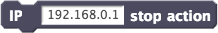
3. Control Zenbo with IP (INPUT IP) to stop moving.
Scratch would excute next block directly without waiting the block finish execution.

4. Control Zenbo's head at IP (INPUT IP) to turn ( left / right / top / bottom ) ( 0 / 15 / 30 / 45 ) degrees. The degree is absolute angle. If the Zenbo is up 15 degree and you choose the head up 15 degree block, Zenbo would not move.
Scratch would excute next block directly without waiting the block finish execution.

5. Control Zenbo’s body with IP (INPUT IP) to turn ( left / right ) ( 0 / 30 / 60 / 90 / 120 / 150 / 180 / 210 / 240 / 270 / 300 / 330 / 360 ) degrees.
Scratch would excute next block directly without waiting the block finish execution.

6. Control Zenbo with IP (INPUT IP) to ( stop / move forward / turn left / turn right ) continously.

7. Control Zenbo with IP (INPUT IP) to set expression (#). About the expression corresponding to #, please reference the official document: [click here]. See "Facial Expression" section.

8. Hide Zenbo's expression screen.

9. Control Zenbo with IP (INPUT IP) to say ( Hi, welcome to zenbo scratch service / Look here / WoW / YA).
Scratch would excute next block directly without waiting the block finish execution.

10. Control Zenbo with IP (INPUT IP) to say (INPUT STRING).
Scratch would excute next block directly without waiting the block finish execution.
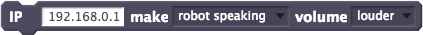
11. Control Zenbo with IP (INPUT IP) of stream ( music / alarm clock / notification / robot speaking) ( louder / quieter ).
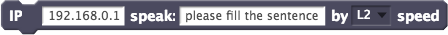
12. Control Zenbo with IP (INPUT IP) to speak (INPUT STRING) using speak speed (L1 / L2 / L3 / L4 / L5 / L6 / L7 / L8). The L1 correspond to the slowest speech speed, L2 to L8 is in ascending order, and the L8 is the fastest speech speed.
Scratch would excute next block directly without waiting the block finish execution.

13. Register the Dialog System to listen specific context ( sentence 1 / sentence 2 / sentence 3 / sentence 4 /sentence 5 ) at Zenbo with IP (INPUT IP). Usually use together with the block "14. start listen context".

14. Control Zenbo with IP (INPUT IP) to start listening. Use together with the block "13. register the dialog system to listen specific context".

15. Do something when Zenbo at IP (INPUT IP) listened context ( sentence 1 / sentence 2 / sentence 3 / sentence 4 / sentence 5). Use together with the block "13. register the dialog system to listen specific context".

16. Delete all registered context of dialog system at Zenbo with IP (INPUT IP).
Scratch would excute next block directly without waiting the block finish execution.
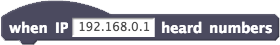
17. When Zenbo with IP (INPUT IP) heard a number, do something. Use the block "18. current number heard by Zenbo" to get the number.

18. Current Zenbo with IP (INPUT IP) heard the number's value. Usually using with the block "17. when Zenbo heard numbers".

19. Control Zenbo with IP ( INPUT IP ) to ( start / end ) playing the Youtube video at URL: ( INPUT URL ).
Scratch would excute next block directly without waiting the play beginnng or ending.

20. Control Zenbo with IP ( INPUT IP ) to ( start / end ) playing the online audio file at URL: ( INPUT URL ).
Scratch would excute next block directly without waiting the play beginnng or ending.

21. Control Zenbo with IP ( INPUT IP ) to ( start / end ) browsing the online image file at URL: ( INPUT URL ).

22. Control Zenbo with IP ( INPUT IP ) to ( start / end ) play the video file at Google drive, which sharable URL is ( INPUT URL ). The file should be set the sharable link previously.
Scratch would excute next block directly without waiting the play beginnng or ending. Besides, you have to add google accound in Zenbo first for Google requirement.

23. Control Zenbo with IP ( INPUT IP ) to ( start / end ) playing the audio file at Google drive, which sharable URL is ( INPUT URL ). The file should be set the sharable link previously.
Scratch would excute next block directly without waiting the play beginnng or ending.

24. Control Zenbo with IP (INPUT IP) to ( start / end ) browsing the image file at Google drive, which sharable URL is ( INPUT URL ). The file should be set the sharable link previously.

25. Control Zenbo with IP (INPUT IP) to ( start / end ) browsing the document file at Google drive, which sharable URL is (INPUT URL). The file should be set the sharable link previously.

26. When touched Zenbo's head with IP (INPUT IP), do something.

27. Control Zenbo with IP (INPUT IP) to ( start / stop ) audio recording with file name ( INPUT FILE NAME ) and the default save location is in the Music folder.

28. Control Zenbo with IP (INPUT IP) to ( start / stop ) video recording with file name ( INPUT FILE NAME ) using resolution ( 720p / 480p / 240p ) and the default save location is in the Movies folder.

29. Control Zenbo with IP (INPUT IP) of ( both / left / right ) wheel led lights to turn on with speed ( slowest / slow / normal / fast /fastest ) , and with color ( white / red/ orange / yellow / green / blue / indogo/ purple) , and with effect ( static / blinking / breathing / forward marquee / backward marquee ).

30. Control Zenbo with IP (INPUT IP) of ( both / left / right ) wheel led lights to turn off.



